Steps to Migrate Magento Site from One server to another
In order to migrate your website to from one server to another server you need to make following changes in your code and database
Step 1: Copy your all code from old server to new serverStep 2: Export database from magento admin and import it to new server
Step3 : Change database password in /app/etc/local.xml to Step 4: If your site is running from a folder then make necessary changes to RewriteBase path
And last but not the least
Step 5: Open your database and under the table “core_config_data” change value of following rows
*. web/unsecure/base_url
*. web/secure/base_url
*. web/unsecure/base_js_url
*. web/unsecure/base_url
*. web/secure/base_url
Here change old site URL to New Site Urls respectively.
Now You are done.. All the settings has been done.
Chandra Shekhar
Latest posts by Chandra Shekhar (see all)
- Best practices for micro service design - January 23, 2022
- Spring Boot - January 23, 2022
- Java - January 23, 2022

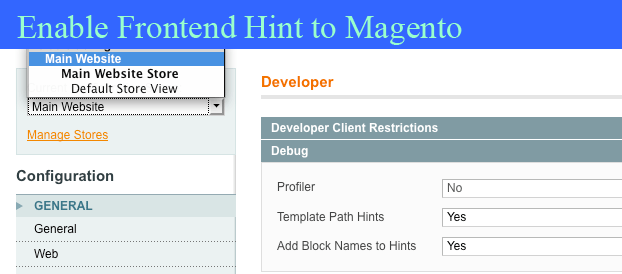
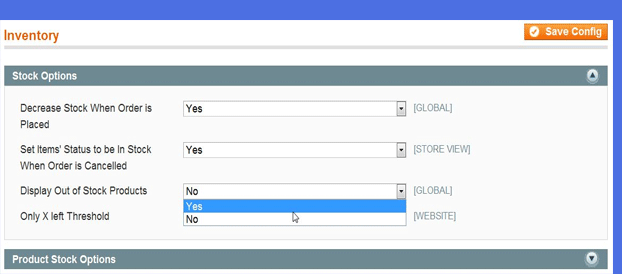
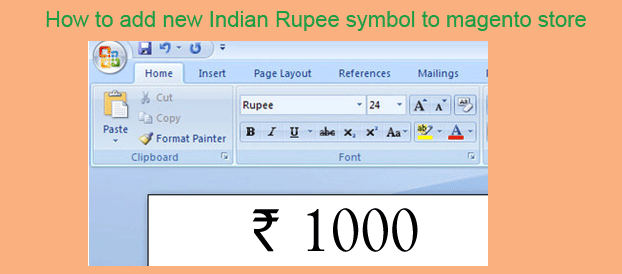

Recent Comments