Magento MutiSite Architecture Cheat Sheet
Cheat Sheet for crating a multi website with Magento
# 1: Create a Website, Store and then storeview
# 2: Create a new root category and assign it with your store
#3: Create the CMS pages for each website like home page,about us, contactus etc. Because each website will have their own different CMS pages
#4. Check your configuration settings from system >> Configuration >> Under Web tab
Check secure URL and Non secure URLs setting
#5. Under Design tab from system >> configuration specify your js and css path so that each webite should use different unique path for that particular website
#6. Setup the multi site by two ways
#6. a- Either create a folder and put index.php as well as .htaccess file into it and then put the path of mage.php into it. Under code Mage::Run(UseStoreViewCode,”site”)
#6.b. Create case on index.php file to identify which site is coming and then modify Mage::Run(UseStoreViewCode,”site”) code accordingly.
Precaution to be taken during Product Import in magento MultiSite:
Make sure about :
>> You are using proper store code and website name under you import csv file otherwise you wouldn’t be able to indentify where your product comes on site.
>> Make sure you use different csv for product import for each website because it might be that admin wants to sell same products with different price for same product.
>> For each product(same products on different website ) all meta tags will be different so its again an important trick to use during product import
Precaution to be taken during Server Level Changes
>> Get the virtualhost created which will point document root for each website. If you have followed the folder based structure then use your folder name as document root otherwise under your documentroot of differnt website will show same document root
>> Get a setting for robot.txt for each website
>> Get the setting for sitemap.xml for each website
Ensure Canonical URL Setting on magento multistore configuration
Go to System >> Configuration >> Catalog and setup
URL for product ,category and pages
If you want to use canonical URL for search based queries then you need to make necessary changes into your code itself
Settings for Google verification with magento multi site architecture
>> You can use multiple site verification code
>> You can use multiple other verification code and it wouldn’t harm
Chandra Shekhar
Latest posts by Chandra Shekhar (see all)
- Best practices for micro service design - January 23, 2022
- Spring Boot - January 23, 2022
- Java - January 23, 2022

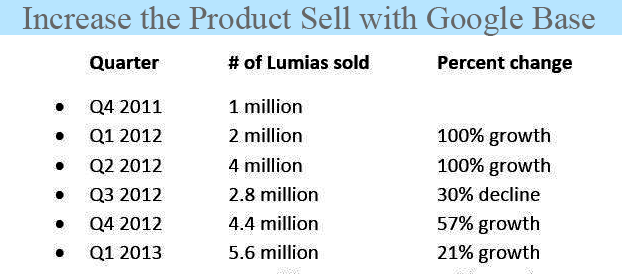
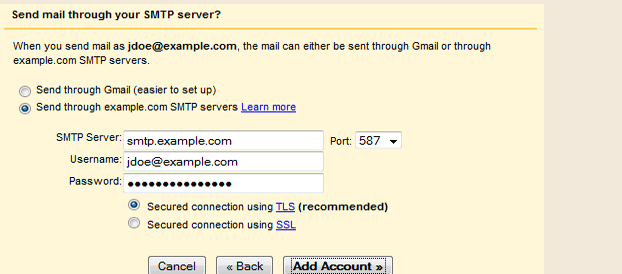
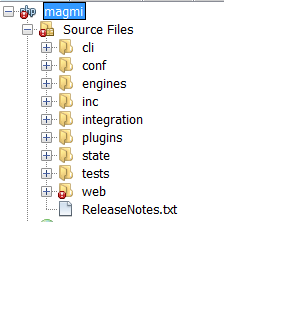

Recent Comments