Technical Specification and kick off details for Magento 2
Server Requirement for Magento 2
- Operating systems (Linux x86-64)
- Minimum 2 GB RAM
- Composer
- Web servers
- Apache 2.2 or 2.4 OR Nginx 1.8
- MySQL 5.6
- PHP (5.6.x Or 7.0.2)
How to install Magento 2
There are three ways of magento 2 installation
i) Project setup/Downloading the code base from https://magento.com/tech-resources/download and unzip the folder . Traverse to your document root (by using cd command) and run the command.
composer update
and then
php bin/magento setup:upgrade
ii) Directly take it from magento repo. cd to your repository
composer create-project --repository-url=https://repo.magento.com/ magento/project-community-edition magento2
where magento is your project name.
iii) Download web installer (Project setup/Downloading the code base from https://magento.com/tech-resources/download and unzip the folder ) then perform the following steps:-
a) Start a web browser
b) Enter the following URL in the browser’s address or location bar: http://<Magento host or IP>/<path to Magento root>/setup
Note: If your code is installed through web installer then your Magento core will be available under ‘app/code/Magento’ folder where as if you get the code from repository then magento core is available under ‘verndor’ folder. Vendor directory also contains third-party PHP packages, such as Symfony and ZendFramework. You can install additional PHP modules using composer as well.
Magento 2 Technology stack
• CSS3 (using LESS CSS pre-processor)
• jQuery (its using jquery as primary JavaScript library)
• RequireJS (This library that helps load JavaScript resources on demand)
• Knockout.js (It simplifies JavaScript UIs with the Model-View-View Model pattern)
• Multiple Third-party libraries (Zend Framework 1, Zend Framework 2, Symfony)
• Coding standards PSR-0 (autoloading standard), PSR-1 (basic coding standards), and PSR-2 (coding style guide), PSR-3, PSR-4
Optional stack components for Magento2
• Redis ( for page caching)
• Solr (for search engine)
• Elasticsearch (another option search engine)
Automated testing support for Magento2
Chandra Shekhar
Latest posts by Chandra Shekhar (see all)
- Best practices for micro service design - January 23, 2022
- Spring Boot - January 23, 2022
- Java - January 23, 2022

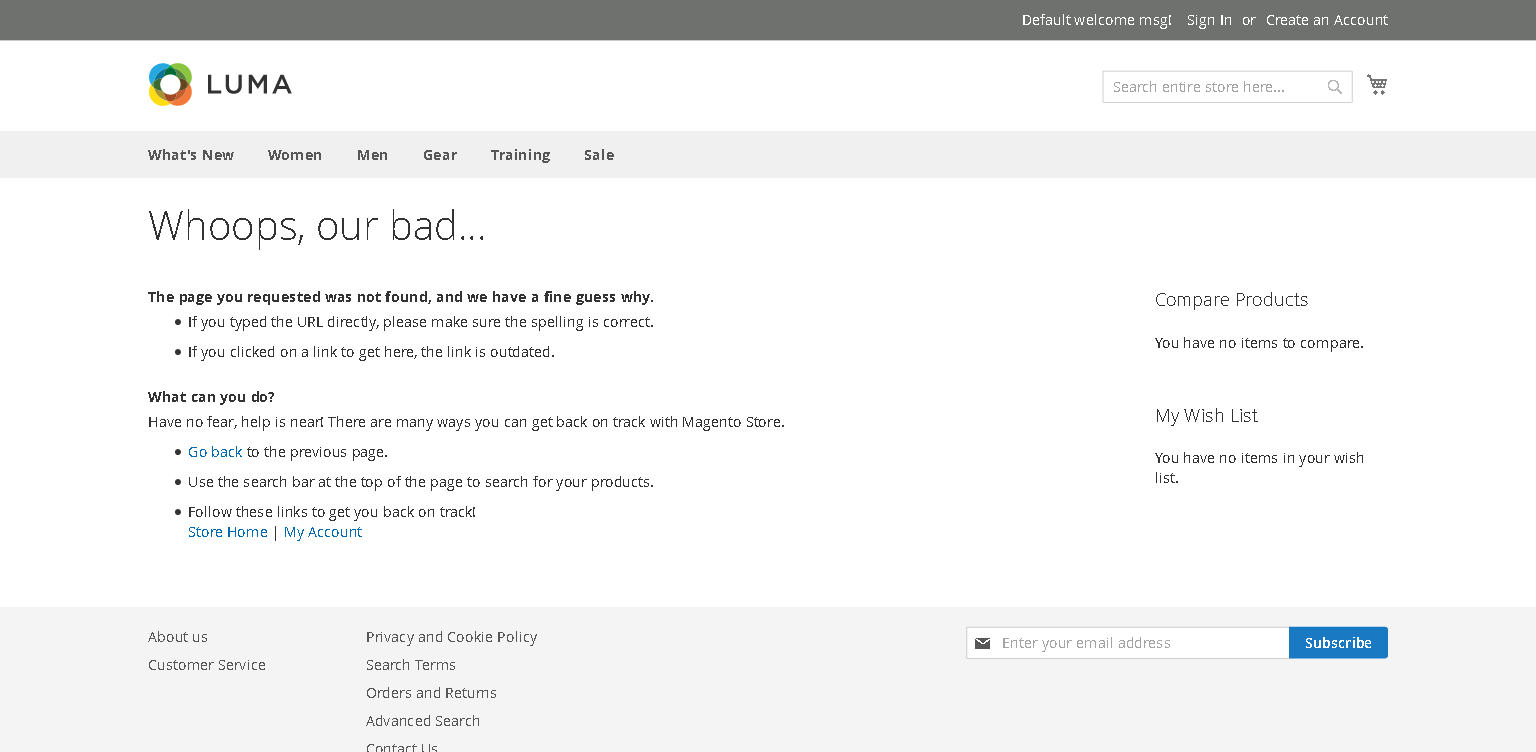
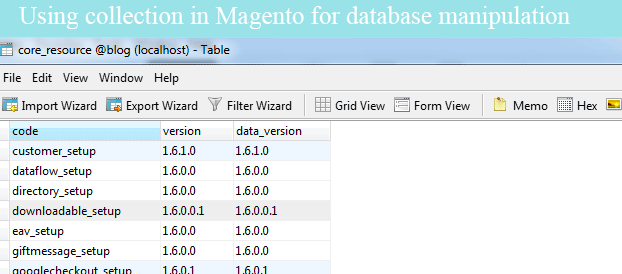


Recent Comments