Image uploaded through WYSWING Editor is not showing on frontend section in Magento
During my work today i got a unique issue . The image which i was adding through WYSWING editor was not visible on frontend . When i dig into it i found that image src was somthing 
Becuause the src of image is not proper so it was not showing so i have made following changes in my code
Open “Images.php” which is found in “/app/code/core/Mage/Cms/Helper/WYSIWYG/”
Modified in function getImageHtmlDeclaration by just commenting
//$html = Mage::helper(‘adminhtml’)->getUrl(‘*/cms_wysiwyg/directive’, array(‘___directive’ => $directive));
and added a new line
$html = $fileurl;
Now with this change i can see when i just place any image from WYSWING editor its taking live site url instead of {media_url} which is accessible from admin and frontend both section.
I hope this will help you as well.
Chandra Shekhar
Latest posts by Chandra Shekhar (see all)
- Best practices for micro service design - January 23, 2022
- Spring Boot - January 23, 2022
- Java - January 23, 2022


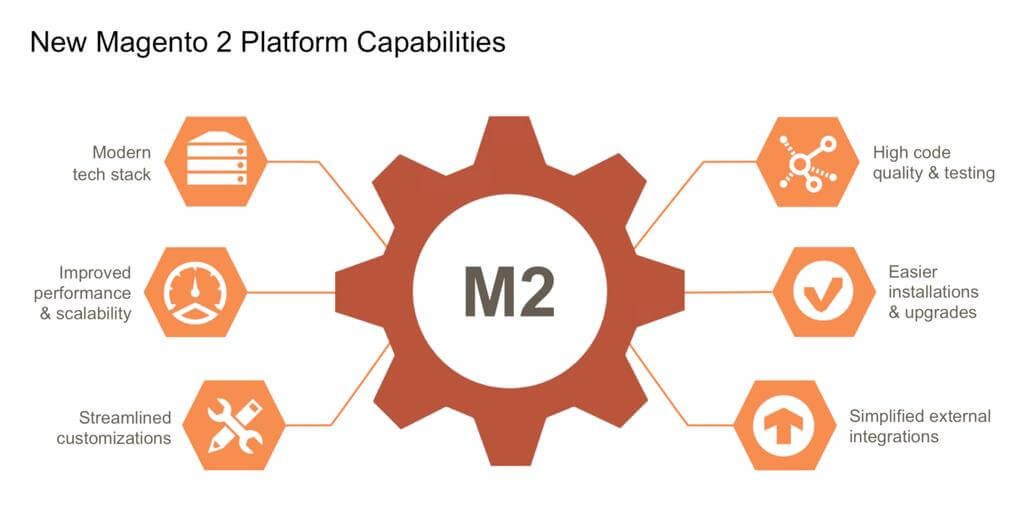


Recent Comments