How to modify httpd.conf file of Apache on Linux command line
Write below command at your Linux command line to open httpd.conf
nano /etc/httpd/conf/httpd.conf
(If you want to know more about nano command then click here
If you wish to know location of httpd.conf file over various platform then click here)
Above linux command will open httpd.conf file. Make necessary changes into this and use below linux command
httpd -t
The output of above command will confirm the modified syntax (After your modification is proper or not) of httpd.conf file is fine or not. If everything is OK then this will say
Syntax OK
Make sure it says “Syntax OK” only then resrart your http server by using below command otherwise don’t restart untill you fix the issue. Use Below linux command to restart your apache
service httpd restart
Chandra Shekhar
Latest posts by Chandra Shekhar (see all)
- Best practices for micro service design - January 23, 2022
- Spring Boot - January 23, 2022
- Java - January 23, 2022

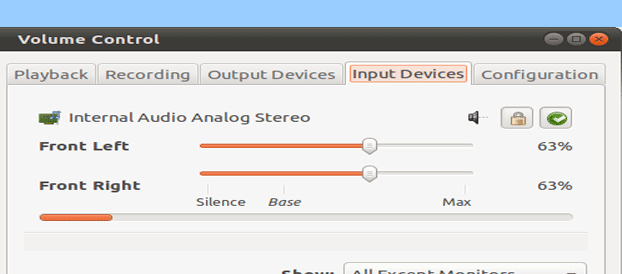
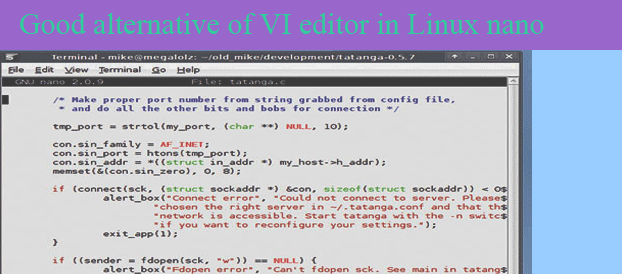


Recent Comments