Configure Solr with Magento Enterprise
Today we will see how to configure Solr with Magento Enterprise. For those who need more input about what Solr is or s/he is beginner then please follow : http://www.cutehits.com/web/apache-solr-tutorial-beginner
Beyond the above article I would like to explain how to install Solr, Because even if you are going to configure Solr on Enterprise magento then Solr must be installed first.
How to install Solr on windows/linux machine:
Pre- Requisite: You should have JDK 6 or above installed in order to Run Solr.
On Windows:
do is to download and install Solr from server. http://archive.apache.org/dist/lucene/solr/ This link contain the all version of Solr. You can download it from there. Its is recommended that you should download Solr-x.zip . Don’t install -src folder (if you need full install).
Extract the folder at any place. View/change the Solr port. Because this port you need to provide under magento . By default port of Solr is 8983. You can change the port easily by ….
On Linux:
wget http://download.nextag.com/apache/lucene/solr/5.3.0/solr-5.3.0.tgz
tar -zxvf solr-5.3.0.tgz
cd solr-5.3.0
Now we will come to our primary topic that is Configure Solr with Magento Enterprise
Below are the steps that’s provide information how to configure Solr on Magento Enterrprise
- Download and install Solr as per above above instruction. Note: Make sure you are downloading compatible version of Solr. How to check compatibility?
- Copy all the files from [magento-installation-root]/lib/Apache/Solr/Conf to [solr-installation-folder]/example/solr/conf folder
- Now start Solr based on above command
Instruction to start Solr:
Open command line change directory till your solr folder path then run below command
Cd solr/example
Java -jar start.jar
Now open the browser to validate that your solr instance is working fine.
Instruction to Stop Solr
Open command line where your Solr screen is running then run below command
Press Ctrl+C
- Login to magento admin section and go to
System >> Configuration >> Catalog >> Catalog Search
[PIC]- Enter necessary details and click on test connection
- The last thing you need to do is the full reindexing. Once you are done with this step then your configuration is done.
Why Solr is an integrated part of magento Enterprise. What is the advantage we may take by applying it.
Yes, You are right Solr is an integral part of enterprise magento . There are a couple of advantage
. Makes site search faster: Site search is one of the pain area of website owners .
. Server all the data of layered navigation through Solr.
How to validate Solr server contain magento data or not?
Create a simple PHP script with below code
<?php
$code = file_get_contents('http://localhost:8983/solr/select?q=*.*&wt=php');
eval("\$result = " . $code . ";");
print_r($result);
?>
Tag: Magento 1.14.x
Chandra Shekhar
Latest posts by Chandra Shekhar (see all)
- Best practices for micro service design - January 23, 2022
- Spring Boot - January 23, 2022
- Java - January 23, 2022

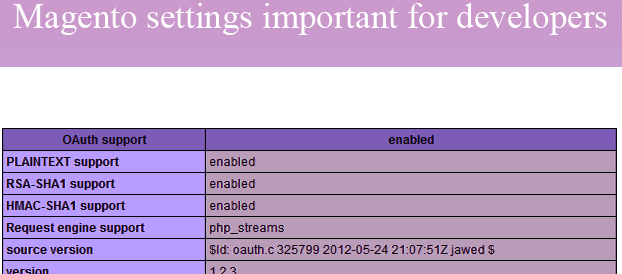

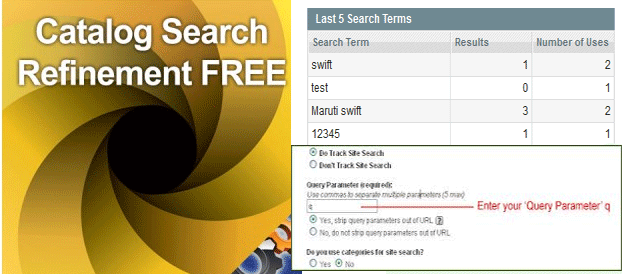

Recent Comments