Introduction to Magmi (Magento Mass Importer)
What is Magmi
Magmi is a powerful tool that is developed for Importing products from other source/platform to Magento in very efficient and fast manner. Its not a magento extension but it’s a database client instead that creates dedicated connection to magento database and through this dedicated connection it imports the products into it. So in a simple term we can say “Magmi is a PHP based database client that is primarily developed for importing catalog primarily through a dedicated database connection”.
Why Magmi comes into action :
As we all knows that Magento is a vast ecommerce platform that is based on complex data structure. In such case if we have millions of products data that needs to be imported then definitely there is no any good mechanism provide for that. Of course, magento has one in built mechanism “Data Flow Profiles”. But Magento dataflow profile is not good solution if you need to import 1 Lac records. Because it might take time in hours not in minutes depending on records and the reason behind it is complex data structure of Magento and the way magento processes the files is very lengthy way. To overcome this Magmi (Magento Mass Importer) comes into action.
A comparison between Magento’s in built Dataflow and Magmi
| Compare Parameter | DataFlow | Magmi |
| Faster (Processing Speed) | Processes 1-2 row per second | Processes 70-100 row per second |
| Support for import file | Only support Dataflow export CSV | Dataflow export CSVs file & also some enhanced CSV syntax for dealing with custom options import & media gallery import. |
| Support for MultiStore | Yes | Yes |
| Support for external Pluggin | No | Yes |
| Can be automated easily | No | Yes |
| CLI command available to handle export | No | Yes |
| Ability to import multiple images | No | Yes |
| Ability to import categories | No | Yes |
| Ability to import cross/up-sells and related items | No | Yes (through external pluggin) |
| Ability to include tiered pricing (dependent upon customer group) | No | Yes |
Based on above comparison you can easily say Magmi is much better option than Dataflow for exporting large data.
How to download Magmi Tool :
You can download Magmi from http://sourceforge.net/projects/magmi/
Things you must consider while using Magmi:
Warning if you are going to use Magmi in hurry:
*. Magmi is a very powerfull tool but if miss used it can be dangerous as well. Because it might corrupt your data if not handled efficiently.
*. Magmi is from developers to developers so its not very secure and shouldn’t be delivered to customer without proper validation and verification
*. It has very less documentation available.
In the next series you will be able to see how to use Magmi and their further technical details.
Chandra Shekhar
Latest posts by Chandra Shekhar (see all)
- Best practices for micro service design - January 23, 2022
- Spring Boot - January 23, 2022
- Java - January 23, 2022

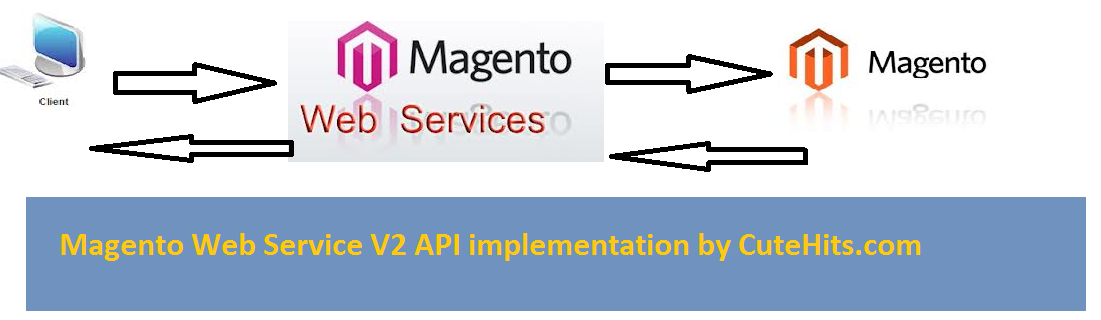
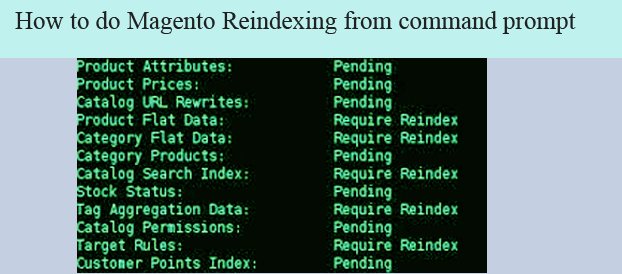
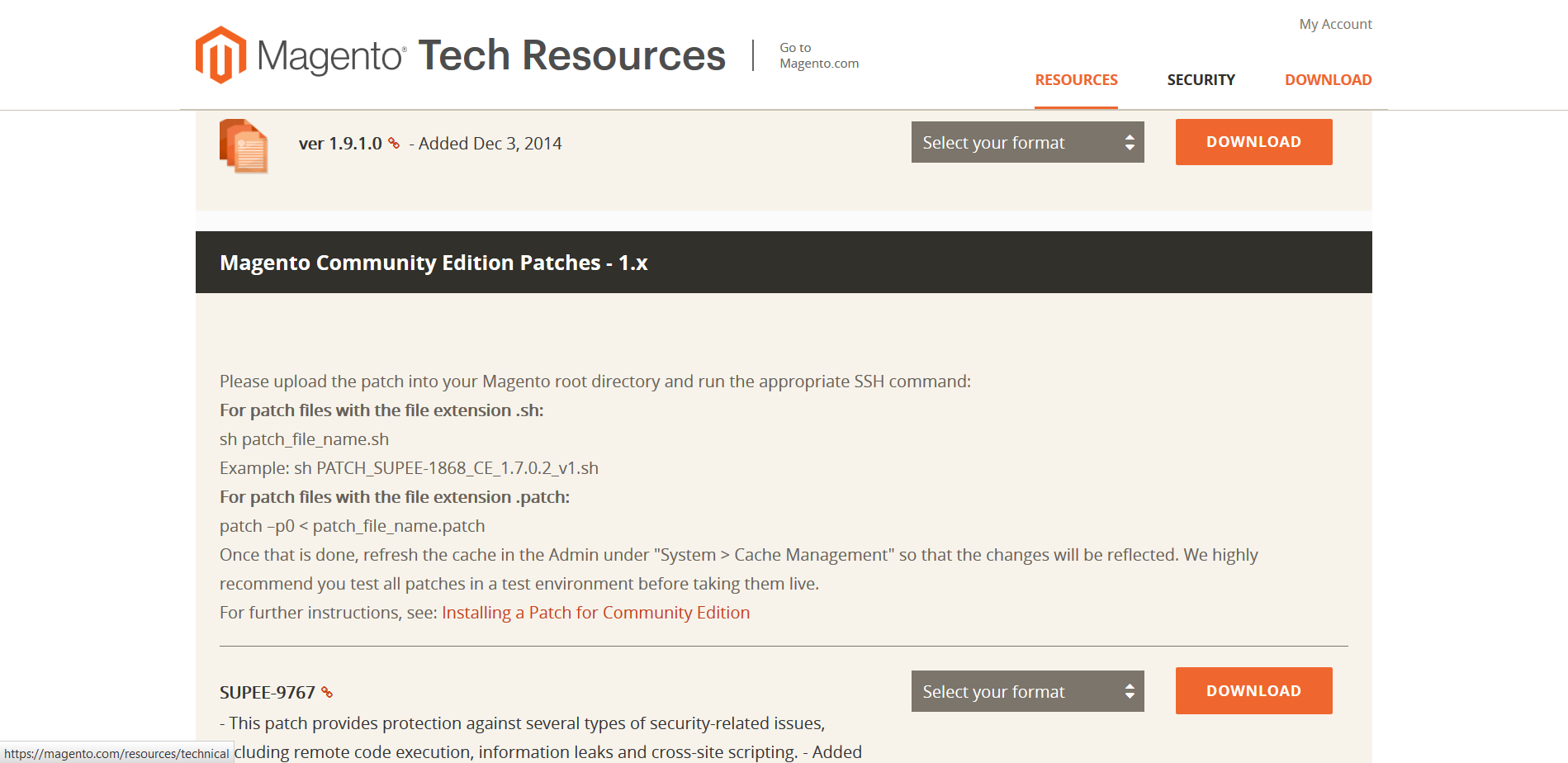

Recent Comments